Elon Musk’s artificial intelligence Grok now has this special ability
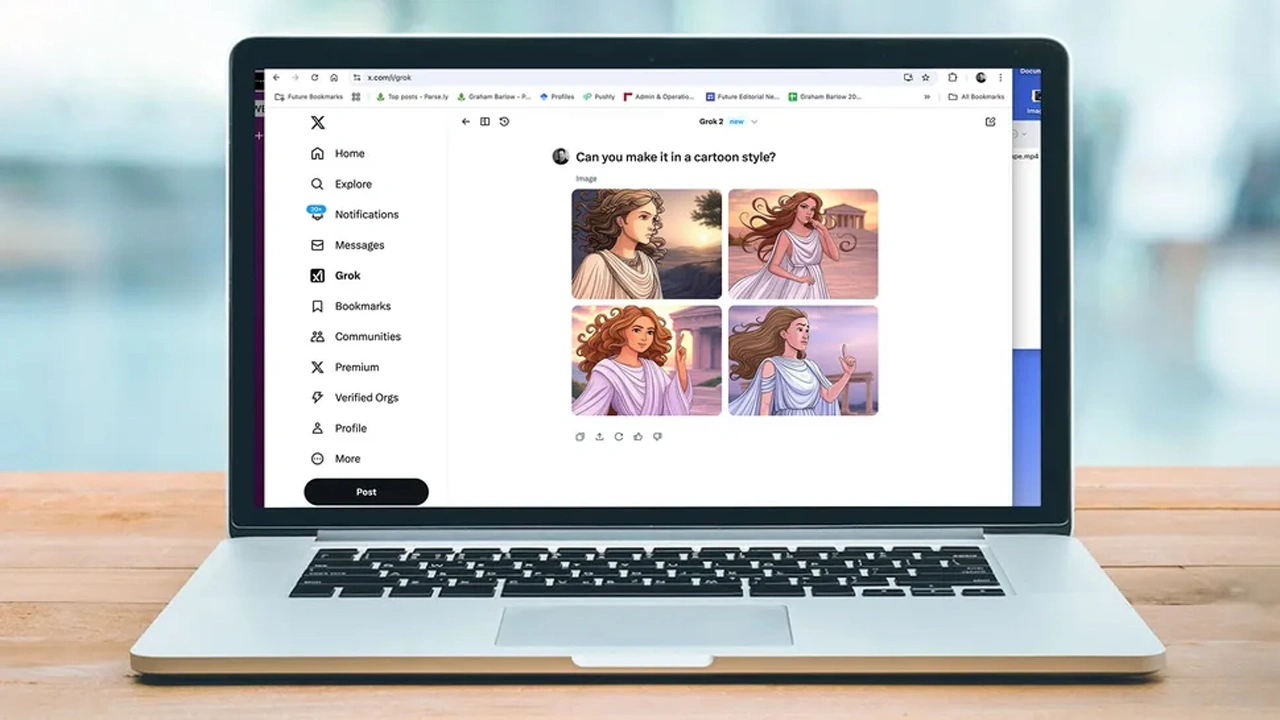
X’s AI chatbot Grok has recently quietly gained the ability to analyse images. While the feature works quite well, it has a low usage limit of three installs on free accounts.
To use Grok’s new image analysis features on mobile platforms, after installing the X app, you can tap the Grok tab at the bottom of the screen and then tap the + button to upload an image. To use the feature on a web browser, you can go to X.com, select Grok from the menu on the left side, and add an image you want to upload by clicking the paperclip button. Once uploaded, you can ask Grok a few questions about the image.
Grok has the ability to analyse the image to see if it contains any famous people or events depicted, as well as the ability to change the image to look like a painting or a cartoon.
While being able to analyse the content of an image and reproduce it by making the desired changes can be quite useful, this is not all. Grok can also detect and transcribe the text in your uploaded image and even create links such as website addresses in the text. It can then analyse this text and answer the questions you ask about it.
However, you need to be a Grok Premium subscriber for more comprehensive operations such as PDF uploading.
Nevertheless, when it comes to its ability to detect, summarise and analyse text in images, Grok seems to have a slight advantage over competitors such as ChatGPT. However, Grok’s biggest problem at the moment is that it has a very low free usage limit. Nevertheless, it should not be forgotten that the free limits of competitors such as ChatGPT are not very high.